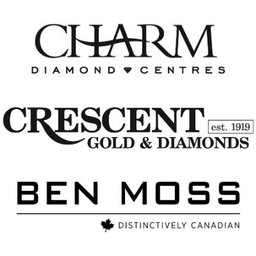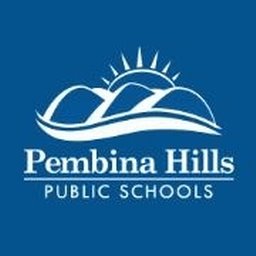Wood’s Homes is looking for eight (8) Permanent Part-Time School Support Counsellor(s) I / II to join our Explore, WTLC or Starting Points Learning Centre's. Placements are based on suitability and best fit.
Role Summary
The School Support Counsellor is responsible for front-line care of young people admitted to Wood’s Homes school settings. The School Support Counsellor works collaboratively with various school personnel and liaises with the young person’s family and community. The School Support Counsellor will demonstrate due diligence in being Exceptional in the delivery of high-quality services and in meeting the requirements of the Health and Safety Management System at Wood’s Homes.
Responsibilities
- Implements activities, plans and routines that facilitate the maintenance of milieu that fosters the development of appropriate levels of personal, social and educational functions for each student.
- Assures that an (IPP) individualized program plan includes both treatment and educational goals and that case management strategies are established for each student.
- Communicates with guardians, clinicians, social workers, school representatives and other individuals involved in case management.
- Participates in case conferences, rounds, team meetings and supervision.
- Diploma/Undergraduate Degree in the Social Sciences, Child Care or related area and a minimum two years related experience.
- Full Class 5 (non GDL) driver’s license.
- Must have own transportation.
- Personal suitability is an important consideration.
- Training prior to school start-up date may be required.
- Ensure that you are using Google Chrome as your browser. Dayforce is not fully functional on some browsers (such as Microsoft Edge).
- If you are required to submit a cover letter, please upload your cover letter under the 'additional documents' section.
- If you are experiencing issues related to uploading your resume, please ensure that your resume is saved as a .doc or pdf file format.
- If you are unable to submit your application successfully, please ensure that your Dayforce profile is complete as an incomplete profile will prevent you from applying to an internal job posting:
- Login to Dayforce under 'Employee with WFM'
- Click on your Profile Image (top right) and select 'Profile' from the drop-down menu
- Click on the subheading 'Career' and select 'Overview' from the drop-down menu
- Complete all required information for each section (and/or import from resume)
- Save and logout of Dayforce
- Log back in and submit your application via Dayforce Careers
Application Troubleshooting
- Ensure that you are using Google Chrome as your browser. Dayforce is not fully functional on some browsers (such as Microsoft Edge).
- If you are required to submit a cover letter, please upload your cover letter under the 'additional documents' section.
- If you are experiencing issues related to uploading your resume, please ensure that your resume is saved as a .doc or pdf file format.
- If you are unable to submit your application successfully, please ensure that your Dayforce profile is complete as an incomplete profile will prevent you from applying to an internal job posting:
- Login to Dayforce under 'Employee with WFM'
- Click on your Profile Image (top right) and select 'Profile' from the drop-down menu
- Click on the subheading 'Career' and select 'Overview' from the drop-down menu
- Complete all required information for each section (and/or import from resume)
- Save and logout of Dayforce
- Log back in and submit your application via Dayforce Careers
Report job